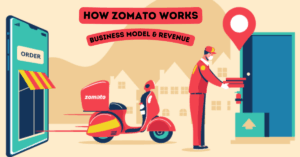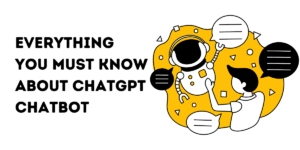Top 15 Best iOS App Development Software | Features & Costs
Are you a startup founder or entrepreneur with an innovative iOS app idea and searching for the best software for iOS app development? The journey from the concept to launch can feel stressful, but with the right iOS app development software, it becomes a smoother, easier and even exciting process.
The crucial step is choosing the best iOS app development platform. The right tool can save a lot of time and money, speed up your time-to-market and ensure that your app performs well. And if you choose the wrong platform? This can lead to delays in development, being highly expensive, and a poor user experience. That is why a lot of startups and businesses are now partnering with the most trusted iOS app development company in USA, like Apptechies, to make sure their iOS apps are secure, scalable and optimized for performance.
In this guide, we’ll break down the top 10 best iOS app development software for startups and entrepreneurs, and highlight their main benefits. Whether you are a non-technical founder, looking for a non-code solution or iPhone app builder or an experienced iPhone app developer who wants to maximize performance, this guide will help you choose the best software to develop iOS apps and launch your app successfully.
iOS App Market Insights and Revenue
The market of iOS apps is fast-growing and quite profitable. According to Apple, in 2024, the App Store ecosystem generated almost $1.3 trillion in billings and sales around the world. This industry offers plenty of opportunities, especially considering iOS users’ high spending behaviours. Statistics show that iOS users are frequently spending more on apps than Android users.
For example, it was predicted that in 2024, consumer expenses on the App Store would reach $124 billion, compared to the $58 billion on Google Play. This trend is expected to continue and the App Store is predicted to reach $161 billion by 2026.
The revenue of a successful app depends a lot on its monetization strategy. Even though sports apps are currently dominating overall revenue, non-playing apps, especially those that use subscription models, are growing strongly. Subscription and in-app purchases were the main sources of income for iOS developers in 2024.
15 Best iOS App Development Software
Xcode
 Xcode is one of the best iOS app development software and it is developed by Apple. It is the officially Integrated Development Environment (IDE) for creating native iOS, iPadOS, macOS and watchOS apps using Swift or Objective-C. It provides smooth integration with Apple’s frameworks like Core ML (AI), ARKit and RealityKit. For coding, troubleshooting and testing, it is a complete integrated suite.
Xcode is one of the best iOS app development software and it is developed by Apple. It is the officially Integrated Development Environment (IDE) for creating native iOS, iPadOS, macOS and watchOS apps using Swift or Objective-C. It provides smooth integration with Apple’s frameworks like Core ML (AI), ARKit and RealityKit. For coding, troubleshooting and testing, it is a complete integrated suite.
Key Features
It includes a strong troubleshooter, an interface builder for a visual user interface, and a smooth connection with the Apple ecosystem, which includes TestFlight for beta testing. The new Xcode Cloud provides a continuous integration and delivery service for automated testing and builds in the cloud. This is the standard procedure for developing a deep native iOS app.
Advantages
Unmatched performance, consistent workflow, and access to the latest Apple hardware features and APIs (such as ARKit and Core ML), and an integrated workflow. You can download and use it for free.
Disadvantages
Mac is required, and the codebase is specific to the Apple platforms. The learning process for Swift and SwiftUI can be lengthy for beginners.
Cost
Free to download and use. A paid Apple Developer program ($ 99/year) is required to publish apps in the App Store.
Best For
Startups and solo entrepreneurs who prefer a high-performance, simple native user experience and are dedicated to the Apple ecosystem.
Flutter
Flutter is an open source UI software development kit developed by Google that lets you create native apps from a single codebase for mobile, web and desktop. It is the most popular software for iOS app development.
Key Features
Its “hot reload” feature allows iOS app developers to see the code changes immediately without restarting the app. Widgets enable highly customized and visually pleasing user interfaces that keep a native look on both iOS and Android. Its architecture is perfect for integrating AI features.
Advantages
Having a single codebase for both iOS and Android drastically reduces the time and cost of mobile app development as compared to the native app development. Outstanding performance competing with native apps. A huge and expanding community with extensive documentation.
Disadvantages
Framework uses Dart, a language that isn’t as popular as JavaScript, despite being easy to learn. Custom implementation may be required for niche native features.
Cost
Free and open source.
Best For
Startups and small groups looking for an affordable method to simultaneously launch their app on iOS and Android.
React Native
React Native is the most popular framework for creating JavaScript cross-platform apps, offered by Meta (formerly Facebook). This benefits from the skills of a large community of web app developers.
Key Features
It uses the same basic UI building blocks as standard iOS and Android apps, which gives it a native like appearance. The wide number of libraries and accessible components can speed up the mobile app development process.
Advantages
A language familiar to millions of developers, uses JavaScript, making it easier to find talent. Massive and active support of the community.
Disadvantage
Performance can sometimes be a question for very complex animations or graphical applications. There are instances when the “bridge” to native components becomes an obstacle.
Cost
Free and Open source.
Best For
Startups with experience in web app development or those looking to use a single codebase for both web and mobile applications.
Adalo
Adalo is an iOS app development platform and iPhone developer software. Users can create an iOS app without writing a single code. It lets you design, develop and publish a fully functional mobile application with a single drag-and-drop interface.
Key Features
Non-technical founders can create beautiful user interfaces using the visual component-based builders. It has an integrated database and supports integration with third-party services through APIs.
Advantages
It is perfect for non-technical founders because no coding is needed. MVP development and fast prototyping. Inexpensive for small projects.
Disadvantages
Not recommended for applications with complex or advanced AI integration. Neither scalable nor customizable as code-based solutions.
Cost
Free plan for testing, and paid plans starting from $45/month to publish.
Best For
Entrepreneurs and non-technical founders to build and test their startup app development idea quickly and affordably.
You can also read: How to build iOS app for MacOS
Swift
Swift is a powerful and modern programming language of Apple for all Apple platforms. It is the primary language used in native iOS app development with Xcode.
Key Features
Swift is well-known for its clear syntax and strong error handling. It was created with safety and speed in mind. It provides an extensive set of libraries and excellent integration with Apple’s frameworks.
Advantages
Top-level performance, easy access to every iOS feature, and a modern, interesting coding experience.
Disadvantages
Dependent on the Apple ecosystem. A dedicated developer is required who has experience with Swift.
Cost: Free and open source.
Best For
Startups seeking the best native user experience and maximum performance
CodeRunner
CodeRunner is a lightweight, iOS programming text editor and multipurpose IDE. It’s a flexible tool for writing, running, and troubleshooting code in more than 25 languages, including Swift. Even though it’s not a full-functioning app builder
Key Features
Its UI is clear and user-friendly. It is ideal to test the code snippet, algorithms, and small scripts instantly. It provides intelligent code completion and syntax highlighting.
Advantages
Incredibly fast and easy to use. Excellent for practicing and learning to code without the stress of a big IDE.
Disadvantages
Not appropriate for creating and managing a large-scale app project. It doesn’t have Xcode’s strong project management and troubleshooting features.
Cost
One-time purchase, $19.99 for the desktop version.
Best For
Students, beginner-level developers or business owners in need of a simple tool for writing and testing code snippets.
CocoaPods
CocoaPods is one of the best iOS app development tools that every iOS app developer uses. It is an application-level dependency manager for Swift and Objective-C projects. This simplifies the process of integrating third-party libraries and frameworks into your app and managing all dependencies for you.
Key Features
You can specify all the libraries your app requires with a simple “podfile.” CocoaPods then downloads and configures them automatically, saving an immense amount of manual effort. It is an important iPhone developer software.
Advantage
Simplifies the use of open-source libraries. Streamlines project setup and avoids version conflicts.
Disadvantage
If not carefully controlled, the project becomes more complex. An app size and development time may rise with a large number of dependencies.
Cost
Free and open source.
Best For
All app developers and teams creating native iOS apps that rely on external libraries for functionality (which are almost all apps).
ple has developed a modern, declarative framework for creating user interfaces for all of its platforms. The Swift programming language and SwiftUI are integrated to make the UI development process more efficient and user-friendly.
Key Features
Its declarative syntax means you can specify how you want the user interface to look, and the framework will handle the rest. This makes UI development quicker and easier to understand. It has a live preview showing real-time changes while you code.
Advantage
Fast UI development, modern approach, and a common framework across all Apple platforms. Live preview accelerates the design process.
Disadvantage
It is not suitable for apps that need to support older devices because it requires iOS 13 or later. Compared to the old UIkit, the community and resources are still expanding.
Prices
Free with Xcode.
Best For
Startups and developers who create new, native iOS apps that want to use the most modern and effective iPhone app development tools available from Apple.
Jenkins
Jenkins is an open source automation server. It is an essential part of Continuous Integration (CI) and Continuous Delivery (CD). This iOS app development software automates the process of developing, testing and deploying your iOS app each time a developer submit a code.
Key Features
It can compile your app automatically, run your test suites, and alert you if the development process fails. This helps to capture the errors quickly and ensure a high quality of code.
Advantages
Enhance the quality and stability of the code. Allows developers to focus on new features by automating repetitive tasks.
Disadvantages
Extra setup and maintenance is required. For people who are not familiar with CI/CD can have a difficult learning state.
Cost
Free and open source.
Best For
Startups who want to use a professional, scalable development pipeline.
AppyPie
AppyPie is an AI-powered, no code app builder that streamlines the process of creating iOS and Android apps. It offers a wide range of tools to create different kinds of mobile apps and easy to use drag-and-drop interface.
Key Features
It uses AI to create app layouts and features with only a text or a voice command. It is an effective tool for non-developers, because it provides analytics, push notifications and a lot of integrations.
Advantages
Anyone with an app idea can use it because no coding is needed. It is very fast for creating MVP and simple apps.
Disadvantages
Compared to a coded solution, the platform offers less flexibility and customization due to its pre-built features.
Cost
AppyPie provides a free test and paid plans starting from $18/app/month.
Best For
Non-technical entrepreneurs and small businesses require a simple, functional app without hiring a developer.
BuildFire
BuildFire is a platform that provides no code app for builders and an SDK for custom development. It is a hybrid solution to create a fast, convenient app.
Key features
It has a large library of pre-built features and plugins for everything from e-commerce to social media. The SDK of the platform allows developers to add custom features to the no-code base, making it extremely adaptable.
Advantages
Flexibility to create both simple or complex apps. Fast development time by using pre-made plugins.
Disadvantages
Compared to other no-code platforms, it may be more costly. The “no-code” section may be limited to unique UI designs.
Cost
They also provide a free 14-day trial. Paid plans begin at $ 165/month.
Best For
Business and Startups that require a fast, convenient app, but want the option to add custom functionalities.
Firebase
Firebase is a web and mobile iOS app development platform powered by Google that provides a suite of backend services. It is a backend-as-a-service (BAAS) that handles the essential app feature.
Key Features
It offers cloud storage, push notifications, real-time database user authentication and a strong analytics unit. The cloud features allow you to run the backend code without handling the server.
Advantages
Significantly lower the time and cost of backend development. Incredibly scalable and provides a substantial free tier.
Disadvantages
May result in seller lock-in to the Google ecosystem. Not every data model can be accommodated by the NoSQL database structure.
Cost
Offers free “Spark plan” and a pay-as-you-go “Blaze plan”.
Best For
Practically any startup or an entrepreneur who is looking to create a scalable app without managing their own backend infrastructure.
You can also read: Difference between iOS & Android
TestFlight
TestFlight is Apple’s official beta testing service and it is one of the best iOS app development tools. It is the easiest way to distribute the beta versions of your iOS app to internal and external testers and receive valuable feedback.
Key Features
Easily connects to App Store Connect and Xcode. It lets you invite as many as 10,000 external testers. It collects crash reports and provides detailed information about how testers are using your app.
Advantages
Free, user-friendly and an essential component of the Apple ecosystem. Vital for collecting users’ input before launch and testing for bugs.
Disadvantages
Only works for iOS apps.
Cost
Free.
Best For
All startups for iOS app development projects. Beta testing is a mandatory step before launching in the App Store.
Adobe XD
Adobe XD is a vector-based tool for designing and prototyping user experiences for web and mobile apps. It is the most popular cross-platform UI/UX designing tool for both Android and iOS apps. It provides smooth integration with the wider ecosystem of Adobe Creative Cloud.
Key Features
With one tool, users can design, prototype and share. Auto-animate for advanced transitions. Integrates with Photoshop and Illustrator. Team collaboration for team coediting.
Advantages
Modern interface for Adobe Creative Cloud users. Strong animation and prototyping skills. Free starter plan.
Disadvantages
Less support from the community than Figma. Recent focus changes have created uncertainty about long-term developments.
Cost
Adobe Creative Cloud is available as a subscription cost ($57.99/month for all apps), or single app subscription.
Best For
Designers who need to quickly generate and animate prototypes are already integrated into the Adobe Creative Cloud Workflow (Photoshop, Illustrator).
Figma
Figma is the industry-leading, cloud-based design and prototyping tool, enabling real-time collaboration on interactive prototypes, design systems, and user interfaces.
Key Features
Real-time collaboration. Design system-based components (variants). Modern prototyping and animation. To simplify the transfer of CSS/Swift code snippets, use Dev mode.
Advantages
Works in a browser and is platform-neutral. Excellent for team collaboration. Deep connection with numerous developer tools.
Disadvantages
It can be difficult for an absolute fresher. It requires an internet connection to function optimally.
Cost
The Starter plan is free of charge. Paid plans are $15/editor/month (professional) and $ 45/editor/month (organization).
Best For
Creating extensive design systems and developing developer-ready specifications for iOS and other platforms.
What Are The Key Factors To Choose The Right Ios App Development Tools?
If you are a startup founder or entrepreneur who is thinking about how to build your first iOS app. The important step is to choose the right iOS app development tools. The quality, speed, scalability, and even iOS app development costs are all strongly impacted by the tools you use. Here’s a simple guide to help you make the right choice.
Understand Your Project Requirements
- Begin by defining the complexity of your iOS app. Is it a high-performing app with AR or advanced animations, a feature-rich app, or a simple MVP?
- Simple apps can be developed without code or low-code platforms, whereas native tools like Xcode and Swift are better for complex apps.
Consider your Budget and Resources
- The tools and complexity have an impact on development costs. Free iPhone app development tools such as Xcode and Flutter save money, while subscription-based platforms can increase your costs.
- No-code platforms can limit customization but reduce the cost of an iOS application.
Time to Market is Important
- Startups require speed. Fast prototypes and deployment are made possible by tools such as AppyPie or Adobe XD.
- You can save time by simultaneously launching on iOS and Android with a cross-platform framework, such as React Native or Flutter.
Scalability and Flexibility
- Make sure your iOS development tools allow future expansion.
- Native and cross-platform tools provide flexibility for advanced functionality, while some iPhone app builders may have limits.
User Experience and Performance
- Native tools such as Xcode provide the best performance and seamless user experience.
- Performance should be a key factor for apps that have animations, high processing speeds or real-time features.
Backend integration and features
- Seek simple connectivity with payment gateways, database, push notification and APIs.
- Backend services are handled effectively by tools such as Firebase, which reduces the time and costs of development.
Ability to Design and Prototype
- Good design tools make it easy to imagine and test your app interface.
- Sketch or Adobe XD helps you create platform prototypes, test user flows, and collaborate with developers.
Community and documentation Support
- A strong developer community helps you solve problems quickly and get plugins or templates.
- Tools with vibrant communities and a wealth of resources include Flutter, React Native and Xcode.
Testing and Deployment
- Before launching, beta testing makes sure that your app works smoothly.
- App store deployment, crash reporting and testing are made easier by platforms such as TestFlight and Codemagic.
Make Your App Future-Proof
- Select tools that stay updated with the latest iOS versions and new technologies.
- Avoid old platforms that can cause compatibility problems in the long run.
What is the Role of AI and Automation in iOS App Development
Artificial Intelligence (AI) influences the way mobile apps are developed, experienced and optimized. AI-powered iOS app development is transforming multiple industries like education app development, logistics, ecommerce, grocery or taxi booking app development. As an advancement in technology for startups and business owners looking to create intelligent, personalized and effective mobile experiences.
Let’s explore how AI is influencing the future of iOS app development and the possibilities for businesses.
Personalized User Experiences
AI enables apps to evaluate user behavior and provide tailored notifications, suggestions and personalized content. From Fitness apps that customize workouts to shopping apps that make product recommendations. AI-driven personalization increases engagement and retention.
Advanced Predictive Analytics
AI can help predict the user’s needs, preferences and trends using a machine learning algorithm. Better insights for decision-making and more data-driven growth-enhancing tactics are what this means for businesses.
Voice and Conversational interface
With AI-powered voice assistants and chatbots, iOS apps become more interactive. Now the Apps can understand natural language, answer questions and offer real-time assistance, which increases user satisfaction.
Automated App Development and Testing
AI can help you write code, create the user interface and automate the test. It reduces development time, errors and the iOS app development costs.
Improved Security and Fraud Detection
AI can detect abnormal behavior or real-time security threats, making apps safe for users. IOS apps that integrate AI for security can automatically prevent scam transactions and protect sensitive user data.
Smarter AR & VR Experience
With the use of AI, ARKit and Core ML, developers can produce immersive iOS app experiences. AI is improving interaction and realism in everything from virtual shopping to gaming.
Continuous Learning and Improvement
AI-powered apps continuously learn from user behavior to improve performance and make suggestions. This ensures that the apps stay useful, user-friendly, and very effective over time.
Conclusion
As a startup, creating an iOS app is an exciting process. The key to success lies in choosing the right iOS app development software that fits the team’s skills, budget and business goals. By taking advantage of the right iPhone app development tools, you can reduce costs, accelerate the timeline and create a product that your users will like.
Whether you want to create an education, logistics, ecommerce, grocery or taxi booking app, take time for research, experiment with different platforms and learn from the community. Your big idea is just a few clicks away from becoming a reality.
Are you ready to convert your idea into a market-leading app? Contact a reliable mobile app development company like Apptechies for expert guidance and development services.
Frequently Asked Questions (FAQ’s)
Q. Which is the best free iPhone app development software for Windows?
Ans: If you use Windows but want to create iOS apps, Flutter and React Native are the best free iPhone app development software. Both allow you to design and test iOS apps without the need for a Mac. Later on, you can use a cloud-based service or macOS to compile your app. But if you are a beginner searching for flexible software to develop iOS apps then Flutter is an ideal choice.
Q. Which is the best iPhone app development software that is free?
Ans: The best free iPhone app development software is Xcode, Apple’s official iPhone developer software. This includes everything from design tools to testing and publishing features. Flutter and React Native are also good free iOS app development tools to create apps on both iOS and Android, if you prefer cross-platform.
Q. How to choose the right iOS app development software?
Ans: Choosing the right iOS app development platform depends on your goals, skills and budget.
- For native apps, go with Xcode, it is ideal for performance and Apple integration.
- For a cross-platform app, choose React Native or Flutter for quicker development.
- Start using Xcode or Swift Playgrounds if you are learning how to build your first iOS application.
Always consider, when choosing the software to develop iOS apps, the desired features, time to market and the complexity of your app.
Q. What is the cost of iOS app development?
Ans: The iOS app development costs typically range from $20,000 to $300,000+ based on the complexity, designs and features of the app.
- Simple apps (MVP): $20,000 to $50,000
- Mid-Level apps: $50,000 to $150,000
- Advanced apps (AI, AR, or customized backend): $100,000 to $300,000+
Developer cost, UI/UX design and other factors such as maintenance also affect the total cost.