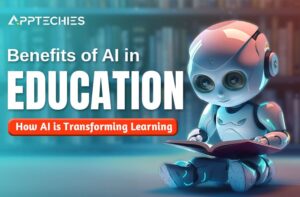Top 10 Web Application Examples in 2026
An online web application example is a program running in your web browser. This allows you to do specific tasks online without the need to install anything on your device. In the modern world of connectivity, there is a possibility that you have already used an example of a web app before you finish your morning coffee. If you want to build a web app, then partnering with the best web app development company is your perfect decision.
Whether you are working with your team checking your emails, or streaming your favorite shows, popular web apps. These examples of web based programs have had a huge impact on industries and daily life. But what exactly is a website application? How does this work? And what are the best web applications that shape the digital landscape? In this blog, we will dive deep into a web app, and list of web based applications that are not only functional but also globally popular.
What is Web Application & How it Works?
A web application is a software or program that you can access online using a web browser. Unlike traditional software, that you downloaded on your computer. Web apps use your browser to access features that are hosted on the remote server.
Pros & Cons of Web Application
Like any technology, the web app comes with its sets of benefits and boundaries. Let’s find out both:
You can read also: Top 10 Best Startup Accelerator Programs
What Are the Main Types of Web Applications?
Static Web Applications
Static web applications are the simplest form of online web based solutions. HTML, CSS and sometimes minimal JavaScript are used to create these apps. It provides predefined materials that are not changed until they are manually updated by the app developer. There is no database interaction or real-time user interactivity. They are light, fast loading and extremely safe due to the absence of the server’s side.
Common examples of web based programs in this category include basic landing pages, portfolios, and brochures. They are ideal for companies that require direct web based softwares with little updates.
Dynamic Web Applications
Dynamic web applications are interactive and are linked with the database and backend server. These apps update the data in real time based on user features or inputs. Techniques such as PHP, Node.js or Python are often used to create such applications. They let users do tasks such as logging in, posting content or getting customized information. Social media platforms, online forums and e-learning platforms are the major web app examples. For content or user-centered websites that need frequent updates, dynamic applications are perfect.
Single Page Applications (SPAs)
Single Page Apps (SPAs) loaded a single HTML page and updated the content dynamically without updating the entire page. It provides a smooth and fast user experience similar to an original mobile app. JavaScript frameworks such as Reacts, Angular or Vue are usually used to develop the SPAs. Gmail, Trello and Google Maps are popular examples of web based applications in this category. SPAs are best suited for applications that require real -time interaction and fast navigation like dashboards and productivity tools.
Content Management System (CMS)
Content management systems are known as web applications, it is simple for users to generate, manage and publish digital content easily, often without any code. Popular web application examples are WordPress, Joomla and Drupal. These platforms are very flexible and scalable, making them suitable for blogs, news sites and marketing sites. The CMS web app frequently comes with admin panel, plugins, and themes that let non-technical users easily handle posting schedules, layout, and SEO.
eCommerce Web Applications
eCommerce web applications are especially created for buying and selling online. These apps include product catalogs, payment integration, shopping carts and storage control. Widely used examples of web based programs designed for eCommerce are Shopify, Magento and WooCommerce. These feature-rich platforms can support everything from small shops to a large-scale marketplace. They also include customer management, tracking orders and promotional opportunities, which makes them important for online stores.
Animated Web Applications
Animated web applications use movement graphics, transitions and interactive elements to attract users. These apps provide an engaging user experience. They are developed with technologies like, HTML5, CSS3 animation, JavaScript, SVG or WebGL. They are usually used in creative portfolio, product display or storytelling sites. As they are visually appealing, these apps require careful performance adjustment and are often heavier than standard web apps. They are ideal for brands focused on design, innovation and user engagement.
Rich Internet Applications (RIAs)
Rich Internet apps (RIAs) are advanced web apps that provide similar functionality to desktop software, but work in a browser. These apps rely on client-side processing using tools like Ajax, Flash (out of date). Silverlight, JavaScript, or JavaFX are examples of modern frameworks. Features such as drag-and-drop, offline use, real-time data synchronization and multimedia. Advanced online editors such as Canva and collaborative platforms like Google Workspace are two web app examples. RIAs is best suited for complex features such as graphic design, project management or interactive data visualization.
Progressive Web Applications (PWAs)
Progressive Web Applications (PWAs) bridges the native mobile apps and the traditional web app. These web applications work offline, load immediately and can be installed on the user’s home screen without using the App Store. PWAs are created with modern web technologies such as responsive design, service workers, and web app manifests. Popular web app examples are Pinterest, Twitter lite, and Starbucks PWAs. PWAs is best for businesses looking to improve mobile accessibility without investing on separate Android & iPhone app development.
Cloud-Based Web Applications
Cloud-based Web Applications are run on remote servers and are accessible through browsers on any device with internet connection. These apps are scalable, affordable and ideal for collaboration. Google Docs, Dropbox and Microsoft 365 are few examples. Cloud-based web apps may vary from simple file storage programs to company level software such as CRM and ERPs. They are often made with cloud platforms such as AWS, Google Cloud or Microsoft Azure. These applications are perfect for those organizations and teams that prefer remote work, data accessibility and real-time collaboration.
You Can Read Also: Top Trending App Ideas for Startups
Top 10 Web Application Examples
Here, we are sharing a curated list of web based applications. These top 10 web application examples are not only innovative, but which are deeply inherent in our professional and personal lives. From creativity to cooperation, these are the most popular web apps to redefine modern productivity and convenience.
Google Workspace (Docs, Sheet, Drive)
When it comes to cloud-based productivity Google Workspace is at the top of the list of web app examples. Google Drive, Sheets and Docs are all web-based applications. This web app is important for remote teams, schools and workplaces. Documents allow real-time editing and collaboration, which makes teamwork uninterrupted with commenting features and version history. Google Sheets offers spreadsheets with proficient functions from formulas to data visualization. The Drive connects everything, provides safe cloud storage and easy sharing. The integration with AI for suggestions and automation Gmail and other Google tools creates a complete ecosystem to handle digital work, which is available anywhere from any browser.
Microsoft 365 Online (Word, Excel, Teams, Outlook)
Microsoft 365 has successfully transformed its classic software as a collection of web-based applications. Word, Excel, Outlook and Teams are all available in Microsoft 365 Online. Users can create documents, analyze data and collaborate and work together in real-time. Its integration with OneDrive ensures safe file access and sharing anywhere. AI Copilot now assists with writing and data modeling. For educational organizations, professionals and businesses, It is an ideal web-based software solution. It depends on the reliability of Microsoft’s environment.
Netflix Web App
Netflix is more than a simple video platform, it’s a powerful example of a web application. According to the Statista study, with millions of daily users accessing entertainment worldwide. Netflix provides a smooth experience in any modern browser. AI-powered Netflix web app proves that rich media content can be smoothly delivered. Netflix offers HD playback with adaptive streaming, multi-profile support and personalized recommendation.
Canva
Professionals used to be the ones who could design, but Canva, a drag-drag-based web app software and generative AI features, made it easier for everyone. From Instagram posts to business presentations Canva is used as a most popular designing tool. Canva provides thousands of templates and real-time collaboration features. Nowadays, Canva is the most common website application for content creators, marketers, teachers and entrepreneurs looking for fast, beautiful designs without installing software.
Zoom Web App
In 2026, virtual meetings are common as e-mail, and the Zoom web app makes it much easier than before. No download required, simply join the meeting from your browser by clicking on a link. Screen sharing, group meetings, live captioning and AI-powered summaries are all supported by the Zoom website application. For communication, it is the most effective web app example. It’s perfect for teams, events planners, and educators, seeking smooth, browser-based conferencing.
Trello
Trello is one of the most widely used web applications for managing projects. Its visual boards, drag-end-drop cards and real-time updates simplify the tasks. Team collaboration, due date, checklist, AI tagging and advanced integration with tools such as Slack and Google Drive are supported by Trello. For professionals seeking simple, but effective monitoring tasks. Trello is the most user-friendly web app program for both individuals and businesses.
Figma
For collaboration design, Figma is the latest online web-based software. Designers, developers and product teams can create and review wireframes, UI elements and prototypes in a browser tab. Real-time interaction, commenting and developer handoff features. For UI/UX design Figma is the favorite tool preferred by designers. As an example of a web app to change the creative space, Figma proves that powerful software no longer needs to be installed.
Spotify Web Player
Spotify is one of the best free offline music apps. The browser version of Spotify provides a comfortable experience with AI-curated playlist, mood-based recommendations and future discovery. Its artificial intelligence (AI) engine understands your taste, activity. It also schedules serving you the right soundtrack at the right time. Whether you work or rest, Spotify’s web application ensures smooth and personalized listening experience.
Uber Web App
The Uber web application has developed into a fully-function platform with AI features. Users can book rides, check the estimated price, track driver sites and manage payment settings from all browsers. It is especially useful for users who want a quick ride without waiting. This Taxi booking app is popular and serving in several countries. The Uber web app maintains a smooth, spontaneous design similar to the mobile app which makes it a very highly accessible web app.
Slack Web App
Slack uses AI for workplace communication powerhouse, smart message summary, automatic workflow and priority alert. Now improved with generative AI in Slack. Slackbot detects emotions, draft replies, task scheduling in team discussions. As a top web application for team collaboration, Slack enables smart communication and works through its browser-based platform.
Alternatives of Web Applications
Coursera
A leading online education provider. Coursera provides online access to certified courses from top universities and companies. Best for students or working professionals.
Airbnb
Airbnb offers short-term or long-term holiday homestays. Through its responsive web platforms, travelers can browse listings. You can chat with hosts and make reservations all within the browser. Best for travelers or tourists who are seeking luxury or affordable stays at your favorite city.
Notion
Notion adds notes, tasks and databases into a single workspace. AI assistants summarize the notes, auto-tag content and create content blocks based on indications. Best web app between authors, developers and teams that require flexible and smart documentation.
Facebook is a well-known social media platform. Its web application plays an important role in social connection. This platform offers short-form video content, live streaming, group and Facebook Marketplace. Users can manage their profiles, page and advertising campaigns directly in the browser.
Medium
Medium is a powerful online publication platform. This is best for authors, bloggers, journalists and writers. Its clean, writing-centered application for websites lets users publish blogs and stories and get in touch with readers globally.
WhatsApp Web
WhatsApp Web allows web users to send messages, share photos and videos, voice calls and manage group chats from your web browser. It is the same as a mobile app by syncing real-time messages and creating a smooth communication experience. Especially useful for professionals and multitaskers. With end-to-end encryption and support for voice messages and status updates, it is a must-have web communication app.
Reddit is a discussion forum and platform, where people gather, discuss and share their knowledge of interest. Its web app offers feeds, subscriptions, real-time threads, voting systems and AMAS (ask me anything sessions). Reddit has increased its web experience. With more dynamic content, native videos and better moderation tools. Reddit is the best community-driven web application. Reddit offers both entertainment and knowledge sharing.
Dropbox
Dropbox is a cloud-based web application for sharing and storing files. The Dropbox web app allows users to upload, manage, preview and share documents directly through the browser. It also includes facilities such as file comments, version history and Dropbox Paper to create documents. Its safe infrastructure and easy to use interface. It is ideal for both individuals and companies to manage large versions of digital assets.
Gmail
No list of top web apps will be completed without Gmail. As Google’s flagship email platform. Gmail is famous for smooth connection with its speed, smart inbox, advanced spam filter and other Google services. Gmail AI-driven e-mail suggestions, smart answers and dynamic setups features. Whether for business or personal use, Gmail is one of the most reliable and effective online communication platforms on the Internet.
What Are the Functions of Web Applications?
Web applications are made to do a lot of variety of things. They help users interact, manage and communicate through a browser. Let’s find out the most common and useful features of web applications in everyday life.
User Authentication & Authorization
One of the most basic but important tasks of a web application is to let the user register, log in and reach the information. This includes different user roles such as password security, secure access and administrator or guest. Whether it’s your Gmail account or online shopping profile, the first step is log in.
Data Collection & Management
Web apps are very good at handling data. Users can fill out the form, upload the document or submit feedback and the app can save their data safely. Think about booking a hotel, searching online jobs or updating your profile. The app collects your information and processes it in real time.
Real-Time Communication
Many web applications let users chat, make video calls or leave comments. Apps like Zoom, Slack or Microsoft Teams are created for this. Without the need to install anything, you can message your coworkers, have a quick call or live collaboration.
Content Management
Web apps allow users to create and manage content such as blog posts, articles or images. Tools such as Blogger, WordPress or Note allow you to write, edit and share content within your browser. Without a developer you can publish your content professionally.
E-commerce Transactions
E-commerce web apps such as Amazon allows users to browse products, compare prices, shop and track delivery. They handle the payment safely and provide users updates on their orders. These features are now required by each online store.
Collaboration Tools
Web apps make teamwork super simple. Web applications examples like Trello and Google Docs. People can work on similar tasks or documents from anywhere in the world. You can assign activities, leave comments, upload files and check updates, all in one place.
Data Visualization & Reporting
Some web applications are created to analyze and visualize data. For example, it shows performance-based graphs and charts on the sales dashboard. This visual report helps people make decisions as soon as possible, without examining them through a spreadsheet.
Search & Navigation
Most web applications are made with a search function to find out what they need faster. Whether you search movies on Netflix or look for clothes on the shopping app. Web applications help you filter the results, use categories and get whatever you want quickly.
Media Streaming
Apps like Spotify or Netflix are designed to stream the content directly on your browser. Whether it is movies, songs, live events or podcasts. These web applications provide users a smooth experience with minimal loading and high-quality playback. Without downloading these apps you can access them freely.
Notification & Alerts
Web apps often send push notifications, emails or notifications in the app to keep users informed. Whether it’s a reminder of a meeting or an upcoming sale from your favorite store, these are helping people involved and updated.
Why Developing a Web Application is a Better Option?
- Users can open a web app on any device, desktop, mobile phone, or tablet by only using a browser.
- It is not necessary to download or install anything, which saves time and storage.
- You just need to make it once, and it works on all platforms, which makes it cost-effective.
- Web apps can be developed and launched faster, which is perfect for startups and MVPs.
- Updates are simple, make a change on the server, and all users see it immediately.
- Great for real-time teamwork and collaboration, such as editing documents or tracking tasks at the same time.
- Web apps can be visible on the search engines, which can help more people search for your business.
- With the correct security practice, your web app can be safe and reliable for all users.
- Web applications grow easily with your user base, so you don’t have to rebuild your business scales.
Final Thought
The given list of top web applications examples shows that all you need is a browser to access powerful digital tools. From productivity and design to communication and learning. The most popular web apps simplify, speed up and connect people in several ways. These examples of web based programs highlight the future of online software, scalable and safe.
Whether you are a business owner and want to streamline workflows, a student participating in virtual classes or a creator designing your next big idea, integrating modern website applications is the key to digital success. It’s best to work with a web app development company like Apptechies that ensures your project runs smoothly and meets the business goals.
Frequently asked questions
1. What Sets a Website Apart From a Web Application?
Although we used to access both the websites and the web applications that are run in browsers, they serve very different purposes.
A website is mostly used to present the content. Consider a news portal or blogging sites. Visitors come to read, browse and consume information.
However, a website application is interactive. This allows users to take action. For example, registering, making content, sending messages or managing data. Platforms such as Google Dox, Trello or Canva are well-known web app examples.
2. How to Build a Web Application?
The creation of a web app begins with a clear idea of what you want to achieve. Here is a simplified observation:
Step 1: Plan your app, define its purpose, users and features.
Step 2: User interface (UI) and user journey design.
Step 3: Select your stack of technologies (frontend, backend and database).
Step 4: Start Development, this includes both coding to the user side and the server side.
Step 5: Test on different devices to fix the error and improve performance.
Step 6: Launch the web app and monitor how it works.
If you are not sure where to start, Consider Apptechies, a top web development company that can handle everything for you.
3. What Sets a Web App from a Native App?
A web application is run in a browser and works on all devices without download. While a native app is specially designed for iOS or Android, and it must be installed from the App Store. Native apps provide intensive integration with device features such as GPS or camera, but they take more time and cost more to develop. Web apps are fast, more cost-effective and easy to maintain, making them ideal for startups or businesses. A web app development company like Apptechies can help you decide which option is best for your goals or even build both over time.
4. What is the Cost of Web App Development?
Its complexity, functions and designs determine the cost of developing web applications. The cost of a basic web app with minimum functionality can cost between $ 3000- $ 7000. A mid-level app with user accounts, dashboards and third-party integration can range from $ 8,000 to $ 20,000. And a fully-functional web app with AI features can exceed $ 25,000 to $ 70,000. These figures may vary depending on the development team’s experience, location and the timeline of the project. A trusted web development company will assess your goals and provide a customized estimate and help you get the best price for your budget.
5. How much time is needed to build a Web Application?
The timeline to create web applications can vary from 1 month to 5 months, depending on how complicated it is. For example, simple tools such as contact form or task trackers may take 3-4 weeks. However, if you are building a large system of user accounts, dashboards, payment or third-party integration, it may take 10-16 weeks or more time. The development time also includes design, testing and customer reviews. While partnering with experienced web app development companies like Apptechies, you will find a clear project plan, regular update and a realistic delivery date.
6. How Can Web Apps Help for Business Growth?
Web applications can increase business growth with more accessible, automated operations and customer engagement. Whether you need to handle orders, make online sales or manage tasks, a web app improves productivity and smooth workflow. It works on all devices, gives customers 24/7 access to your services, and valuable data insights for direct decision-making. By collaborating with a professional web app development company like Apptechies. They create customized digital tools that not only meet current needs but also grow.